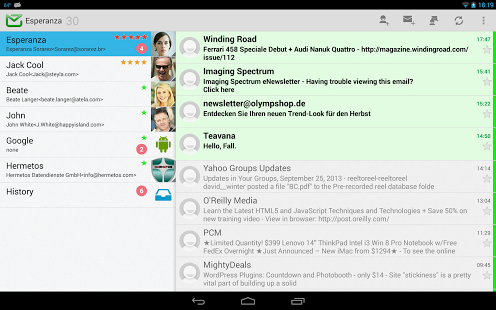Compail - email app 3.9.3
Free Version
Publisher Description
What is the difference between Compail and other email apps ?
Compail is radical new approach to experience email communications. Simply create a few intelligent "Compail" boxes and start directing your emails the way you want it.
Compail is email on steroids. Forget scrolling through your new mails. One glimpse is enough to see whether there's important communications waiting. Never overlook another urgent message again.
You can have boxes for important company or customer emails, other boxes for your family or friends, for your social-networking notifications, shopping or banking information. Less important mail will be available as usual .. within the special history box.
Compail now supports multiple accounts. You can have as many accounts as your device can handle.
Features
* Support for secure Gmail accounts (OAUTH2)
* Privacy: We don't access or relay your data
* Material Design
* Free - No advertisement
* Home screen widget for Android +3.0 and Home-/Lock screen for Android +4.2
* Manage multiple accounts.
* Dash Clock Extension
* IMAP/POP3
* Boxes for important emails
* Create a box in regard to an email
* Silent time for notifications
* Swipe to delete
* Swipe to reappear
* Undo delete
* Split screen for tablets
* IMAP idle push
* Different colors of pulse notification light
* Search in emails
About Compail - email app
Compail - email app is a free app for Android published in the Telephony list of apps, part of Communications.
The company that develops Compail - email app is Steyla GmbH. The latest version released by its developer is 3.9.3. This app was rated by 1 users of our site and has an average rating of 4.0.
To install Compail - email app on your Android device, just click the green Continue To App button above to start the installation process. The app is listed on our website since 2016-08-15 and was downloaded 4 times. We have already checked if the download link is safe, however for your own protection we recommend that you scan the downloaded app with your antivirus. Your antivirus may detect the Compail - email app as malware as malware if the download link to com.steyla.compail is broken.
How to install Compail - email app on your Android device:
- Click on the Continue To App button on our website. This will redirect you to Google Play.
- Once the Compail - email app is shown in the Google Play listing of your Android device, you can start its download and installation. Tap on the Install button located below the search bar and to the right of the app icon.
- A pop-up window with the permissions required by Compail - email app will be shown. Click on Accept to continue the process.
- Compail - email app will be downloaded onto your device, displaying a progress. Once the download completes, the installation will start and you'll get a notification after the installation is finished.